Reprinting Labels from the Label Reprint App
- From the Requests/ Care plans left menu item or the orders tab in Medication List, locate the order for the label you wish to reprint.
- Click the name of the order (in blue).
- The Order Information pop-up will open, select the Additional Info tab.
- You will see the Accession Number displayed.
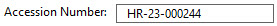
- Minimise PowerChart and navigate to the eRecord start page (the green E on the desktop).
- Select the Label Reprint app icon.
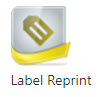
- Enter the Accession number in the Starting Accession box. The Ending Accession will auto-populate.
- Select the label printer you wish to use from the Label printer drop-down .
- Click Print.
Updated: 24 August 2024
![]()