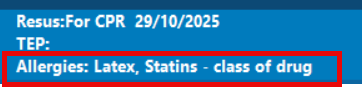Viewing Allergies
There are multiple ways to view allergy information within the patient record.
Demographics Bar
- In the patient record allergies are displays in bold text in the middle of the blue bar at the top of patient record. Click here to open a window displaying more information.
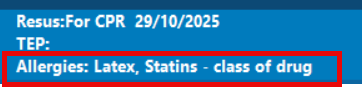
Workflow
- In any workflow screen, select the Allergies and Adverse Reactions component from the light grey menu on the left. Click an allergy to view more information.
Doctors Worklist
Displayed in the Allergies column. Click in the column to view more information.
CareCompass
The word ‘Allergies’ is displayed below the patient’s name. Hover the mouse here to see more information.
Updated: 21 November 2025