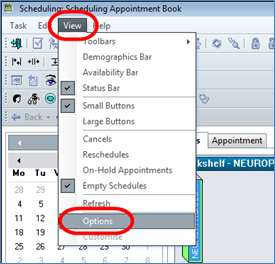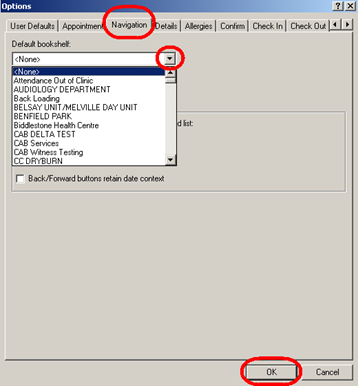SchApptBook – Default Bookshelf
How to set your default bookshelf in Scheduling Appointment Book
- Click View (this is located on the top left hand corner of the Screen) and then Options
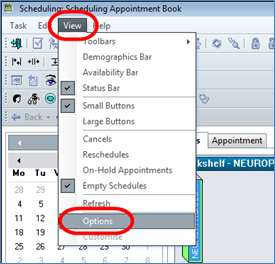
- Select the Navigation tab
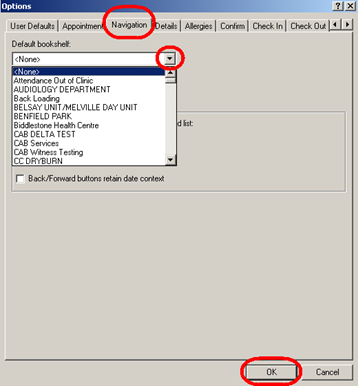
- From the drop down box select the bookshelf you would like to set as your default
- Click OK
Updated: 17 July 2024