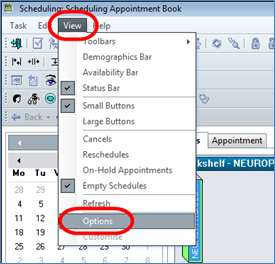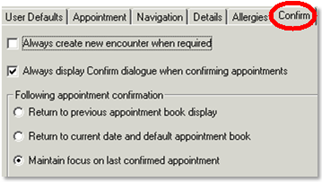How to set your display settings in Scheduling Appointment Book
- Open SchApptBook
- Select View from the toolbar
- Choose Options from the menu
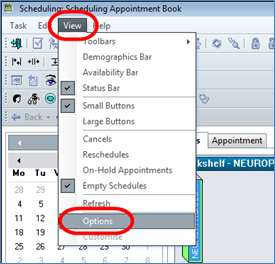
- The options menu will allow you to set up some defaults including:
- Default location, appointment Type, time frame etc
- Appointment preferences
- Appointment book defaults
- The Confirm tab will allow you to set additional appointment defaults
- Click on the Confirm tab and select the following options. Deselect any options that are not displayed below.
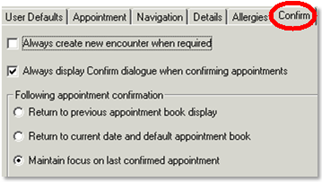
- Click OK