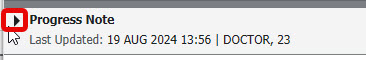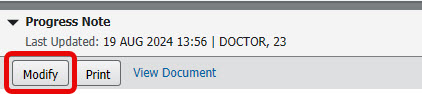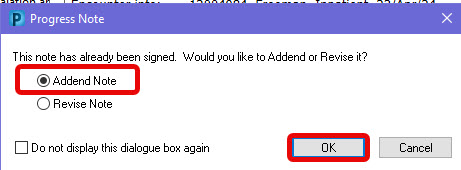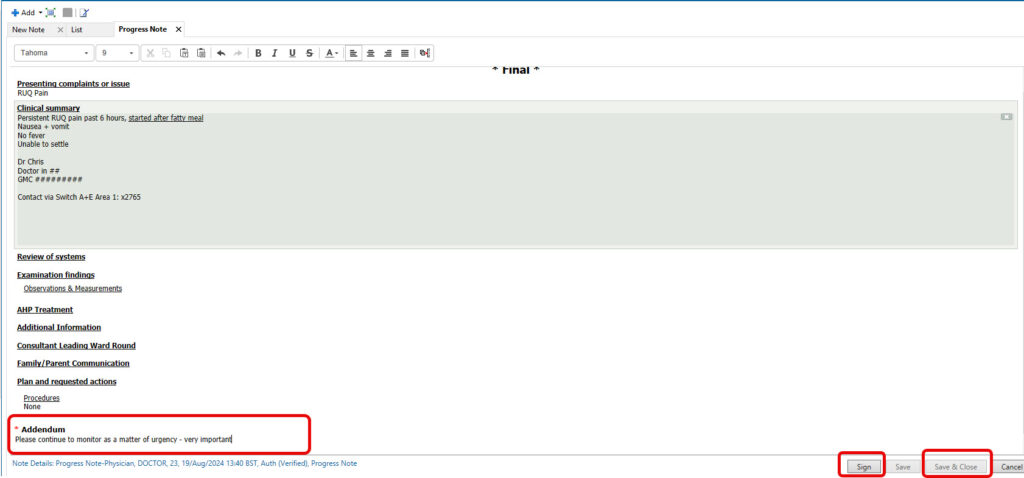Adding an Addendum to an existing Note
How to add an addendum to a note that has previously been signed in Powerchart
From the Workflow
- From the Clinical Notescomponent on the relevant workflow tab
- Select the note you wish to add an addendum to
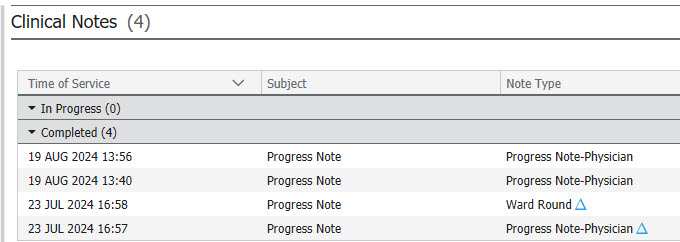
- In the note details pop-up window that appears on the right, tick the Enable Continuous Scrolling tick box to the top right of the window
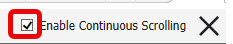
- Click the small arrow next to the note name
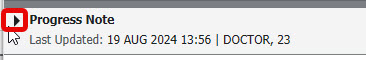
- Click the Modify button
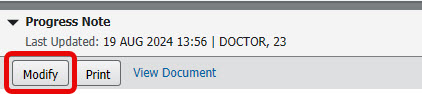
- If the note has been signed less than 10 days ago, you will get the option to either add an Addendum or Revise the note. Select the Addend Note option and click OK
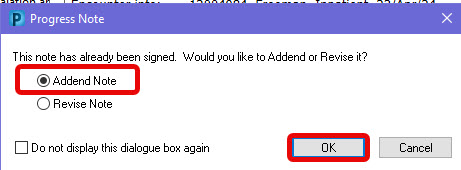
- The note will now open and you will be able to add an Addendum. Click Sign to save and exit the note when done.
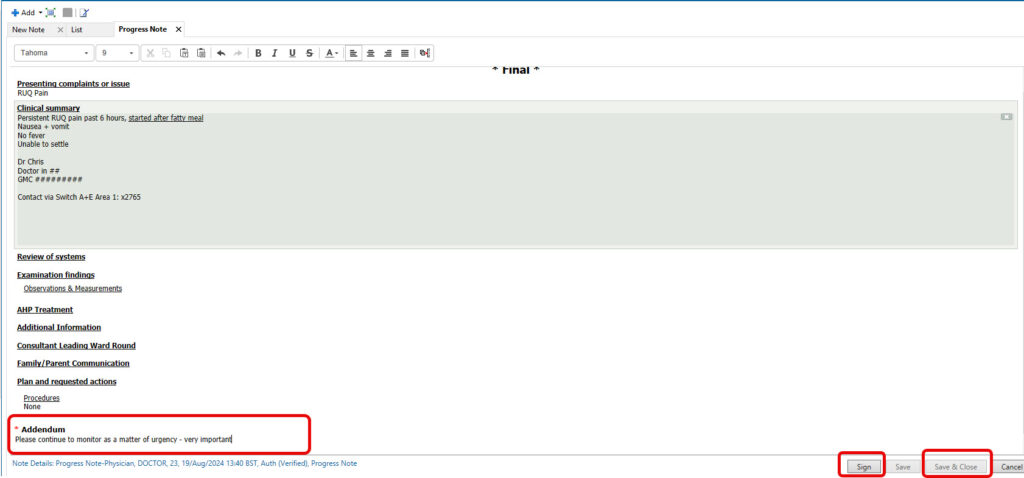
Updated: 21 August 2024
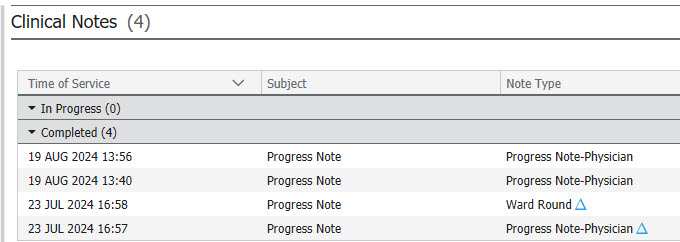
![]()