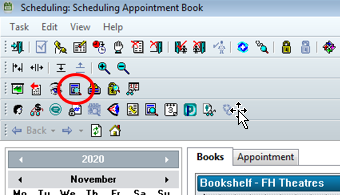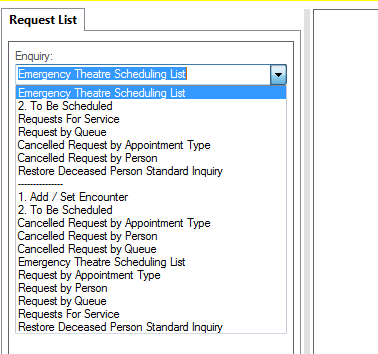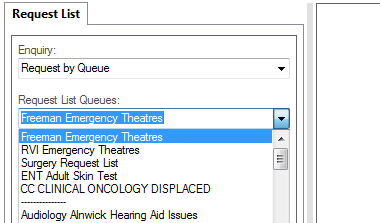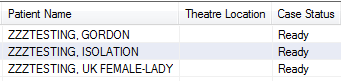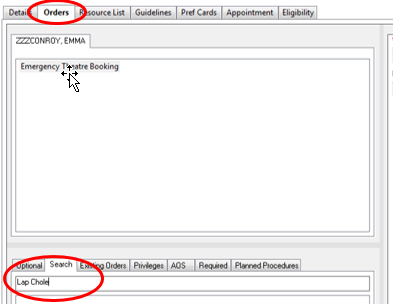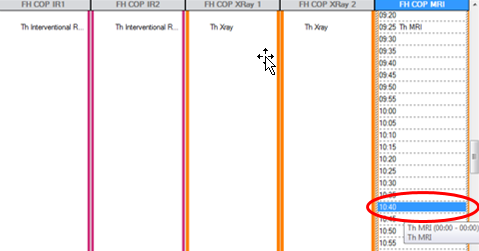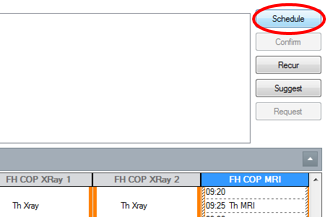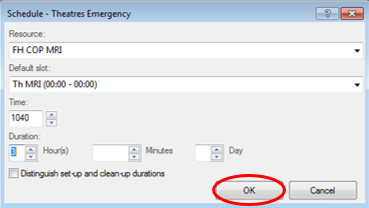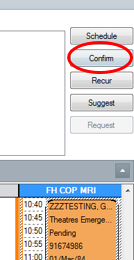How to schedule a patient on the Emergency List into a Theatre slot in Scheduling Appointment Book
Please note: a patient will only drop off the Emergency List in Powerchart when they are checked in to theatre i.e. at the end of the scheduling process