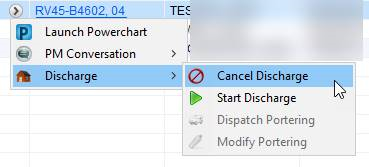If a patient has been placed on the Discharge List in error, use the following steps to remove them from the list
Please note: only users with a higher level of access can remove patients from the Discharge List. If patients need to be removed then this will need to be completed by the bed management team or IT Service Desk