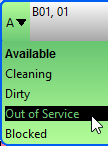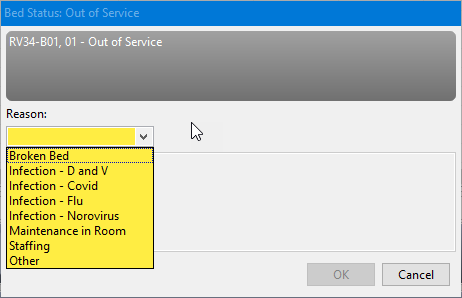Change a Bed Status
From within CapMan, on the Bed Board
- Click on the down arrow next to bed

- Select the required status
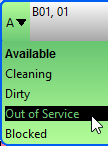
- If you have selected ‘Out of Service’ or ‘Blocked’, select a reason from the pop-up window that appears, then click OK
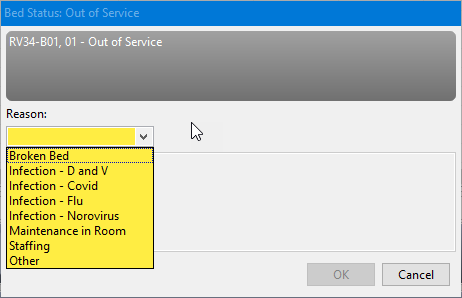
Updated: 8 October 2024