Disassociating Medical Devices
In the Patient Record:
- Select Assessments/ Fluid Balance from the left hand dark blue menu.
- Click the small Associate Devices icon just below the screen title.

- In the pop-up window, select the tick-box next to the device name.
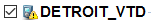
- Click the Disassociate button to the top right.
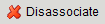
Updated: 23 August 2024
