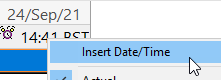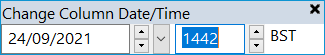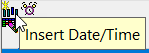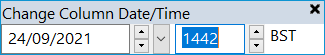Insert Date/ Time
How to insert a column for a specific date and time
- Right click on the time column header and select Insert Date Time
- Enter the required date/time and hit Enter on the keyboard
OR
- Click the Insert Date/Time icon
- Enter the required date/time and hit Enter on the keyboard
Updated: 24 September 2021