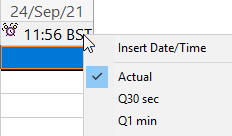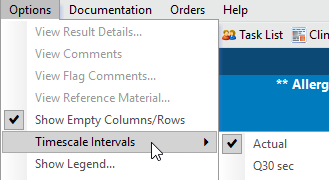Change Column Times
How to change the way columns display in Assessments/Fluid Balance
From the Assessments/Fluid Balance screen:
- Right click at the top of any Time column
- Select the required timescale
OR
- Select Options at the top of the screen
- Go to Timescale Intervals and select the required timescale
- The default timescale is Actual
- Changing the timescale will only change the settings of the currently selected band e.g. Adult Quick View
Updated: 28 August 2024