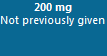Scheduled, Unscheduled & PRN Medications
How to document the administration of scheduled, un-scheduled or PRN medications in the Patient Record
- Click on Drug Chart in the left hand menu
- To record administration, click on the dose box. This states the dose to be given in a date and time column. It is essential to read the full dose instructions
- The drug administration pane will open and will pre-populate with the current prescribed dose
- If you are retrospectively documenting the administration of a medication that was given earlier, change the time in the Performed Date/Time field

- If the Medication is a controlled drug a Witness needs to sign. Click the magnifying glass next to the witness box to search for the witness name.
- Sign the documentation using the green tick in the top left hand corner of the window
 If the medication has been witnessed the witness will now have to enter their password.
If the medication has been witnessed the witness will now have to enter their password.
- The dose is recorded on the drug chart. Click Refresh in the top right hand corner of the screen to complete recording
Updated: 3 July 2024