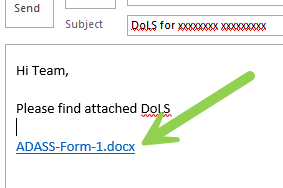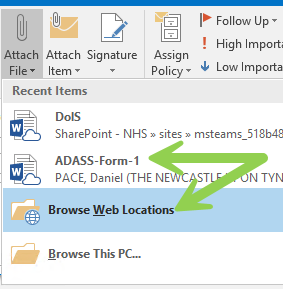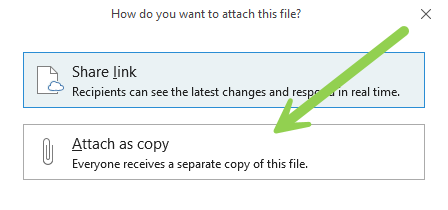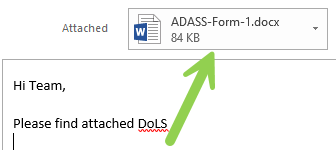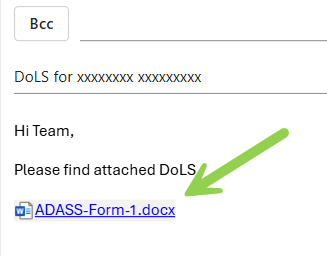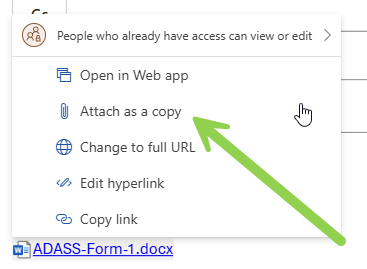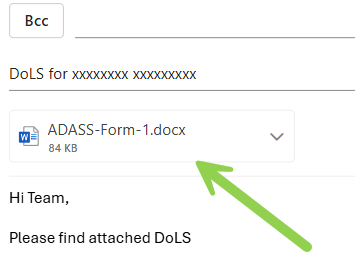Emailing a DoLS Referral – Detailed Guide
Emailing a DoLS Referral
How-To attach a DoLS referral to an email
This guide shows the process to ensure a DoLS referral is correctly attached to an email so it can be viewed by the MCA/DoLS team.
The instructions differ depending on the version of Outlook you are using. If the document you attached is a text link it will need to be converted to a file attachment
Instructions – Outlook 2016
Text Link on Outlook 2016
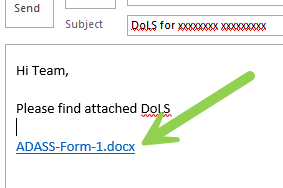
- Click on Attach File
- Select the document from either the “Recent Items” or “Browse Web Locations”
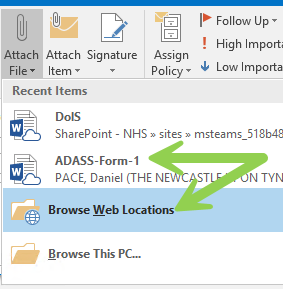
- Select “Attach as copy”
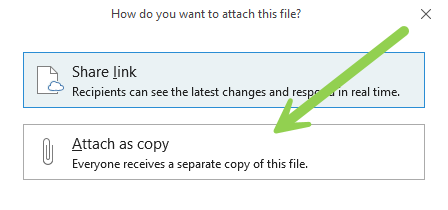
The document is attached correctly
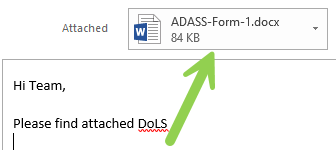
Instructions – Outlook 365
Text Link on Outlook 365
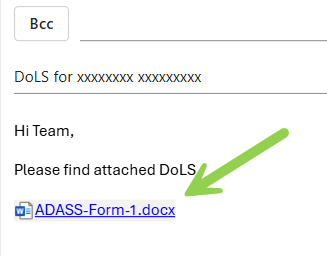
- Click on the link
- Select “Attach as a copy”
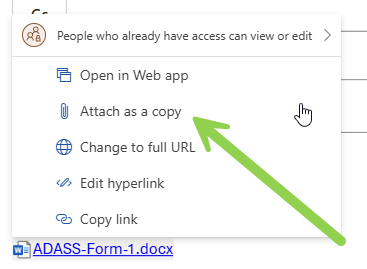
The document link converts to an attachment
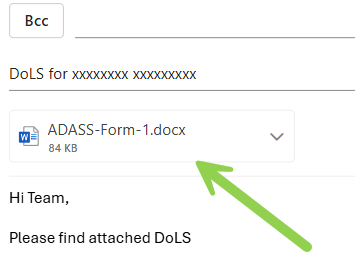
Updated: 11 November 2025