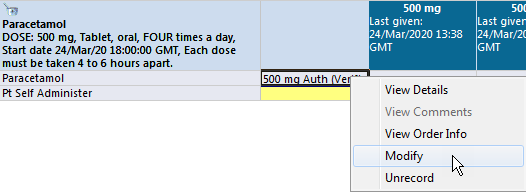Modifying an administered dose
How to modify or change a previously documented medication dose in the Patient Record
- In Drug Chart right click on the dose you wish to change and select Modify
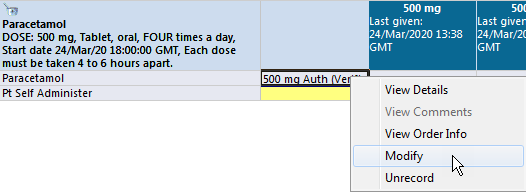
- In the Drug Administration pop-up window, update the details you wish to change and click Sign (green tick)

- The medication dose will now display as Modified
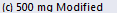
Updated: 3 July 2024