Smart Zone detailed guide
Smart Zone displays Warnings and Alerts regarding actions that have not been completed on the patient record
For example: Alerts for Deteriorating Patients, VTE, Dementia, Care Plans are now in Smart Zone rather than a pop-up.
To see the alerts in the Smart Zone:
- Click on the Icon in the top right to expand the Smart Zone pane
.
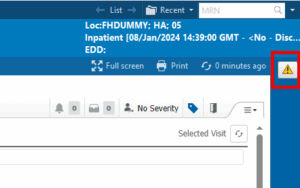
- Click on the description (blue text) to open the form/document that needs completing
.
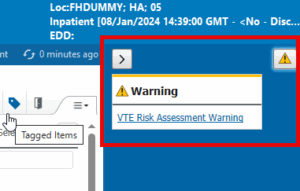
- Complete the documentation as appropriate
.
- Click the right facing arrow to minimise the Smart Zone pane
.
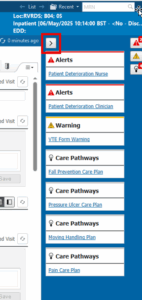 .
.
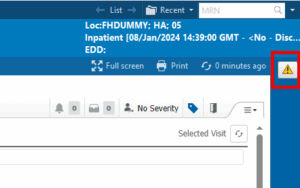
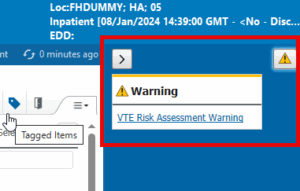
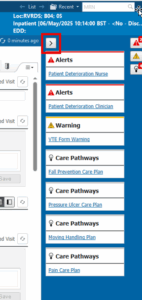 .
.