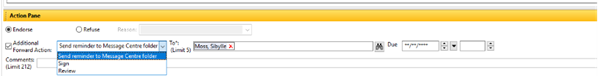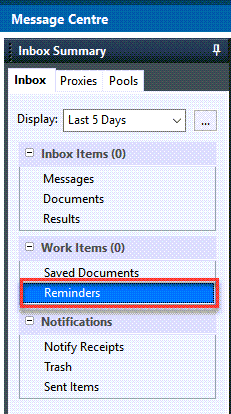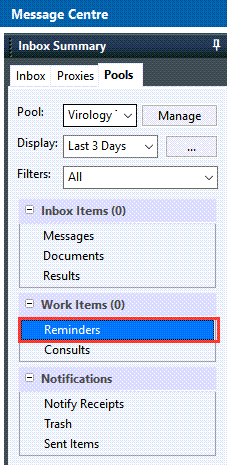Send a Reminder (with Endorsing Result)
How to send a reminder regarding a Result Message whilst Endorsing (within Message Centre)
Important: Sending a reminder via the Action Pane is only available when using the Endorse action. It is not supported when refusing an endorsement or when using Sign/Review. Click here to learn how to send a reminder without endorsement
- Open Message Centre and then open up a result either from the inbox or from within a pool.
- Access the Action Pane at the bottom of the result
- Select Endorse
- Click on Additional Forward Action: – Send reminder to Message Centre folder
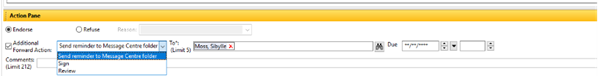
- Input the recipient’s name or specify a pool and click on the binoculars button. Complete search in the window that opens.
- Add in Comments field of what needs to be reminded of. N.B. This message does not appear in the subject message of the reminder message.
- Click OK to send and close the window, or click OK & Next to continue working through your results.
Where to Find Reminders
Reminders can be found under the left-hand menu, under Work Items.
Individual inbox:
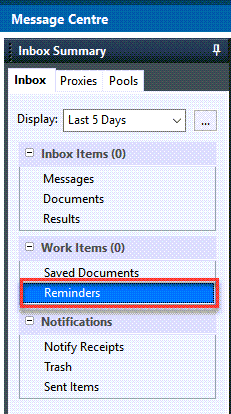
Pools Menu Bar:
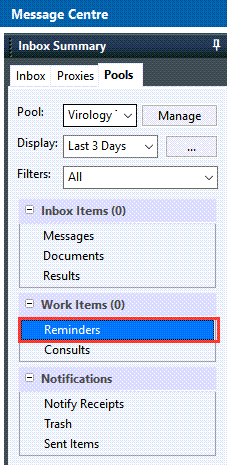
Please Note
- Opening the message shows the results and the ‘Reminder comments’ made.
- It is possible to use the reminder for reply or for a redirect.
- It is possible to reschedule the reminder for showing up later or go red with the deadline is reached.
- A reminder that has been dealt with should be completed. It is then moved to the ‘Trash’ folder from where it can be deleted or restored.
Updated: 19 November 2025