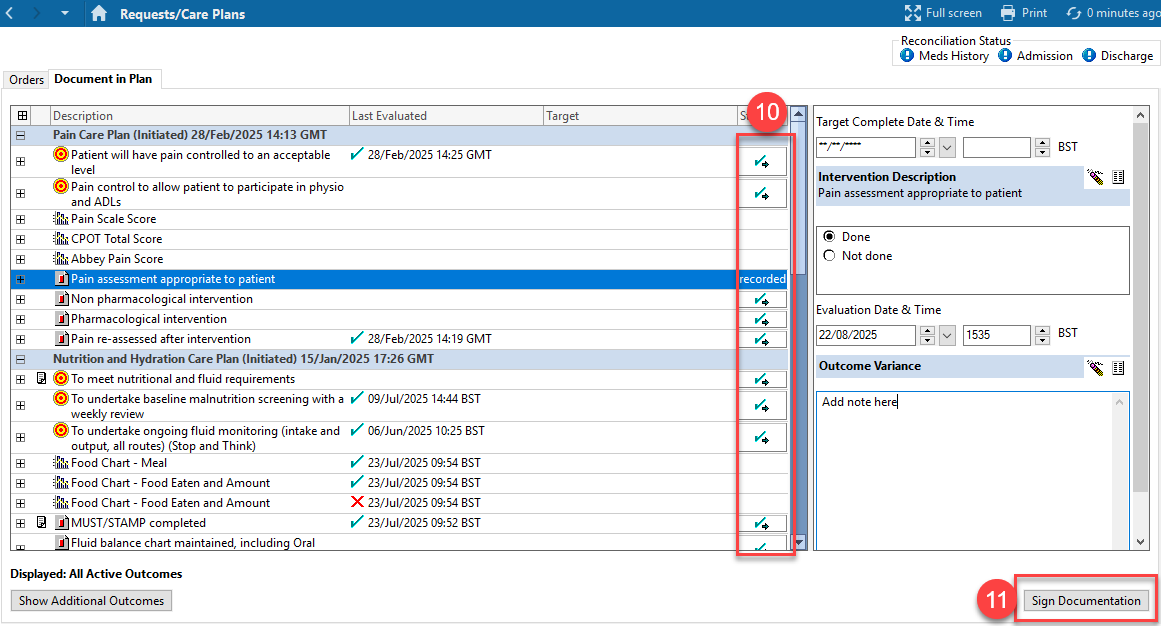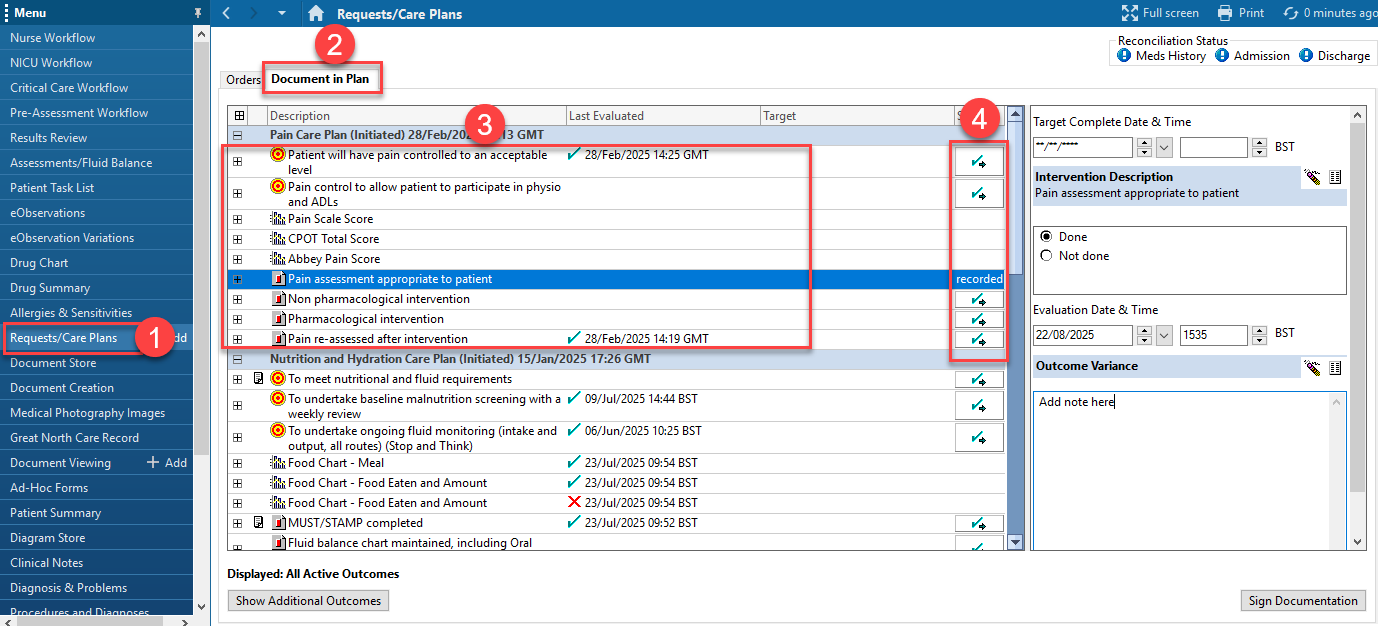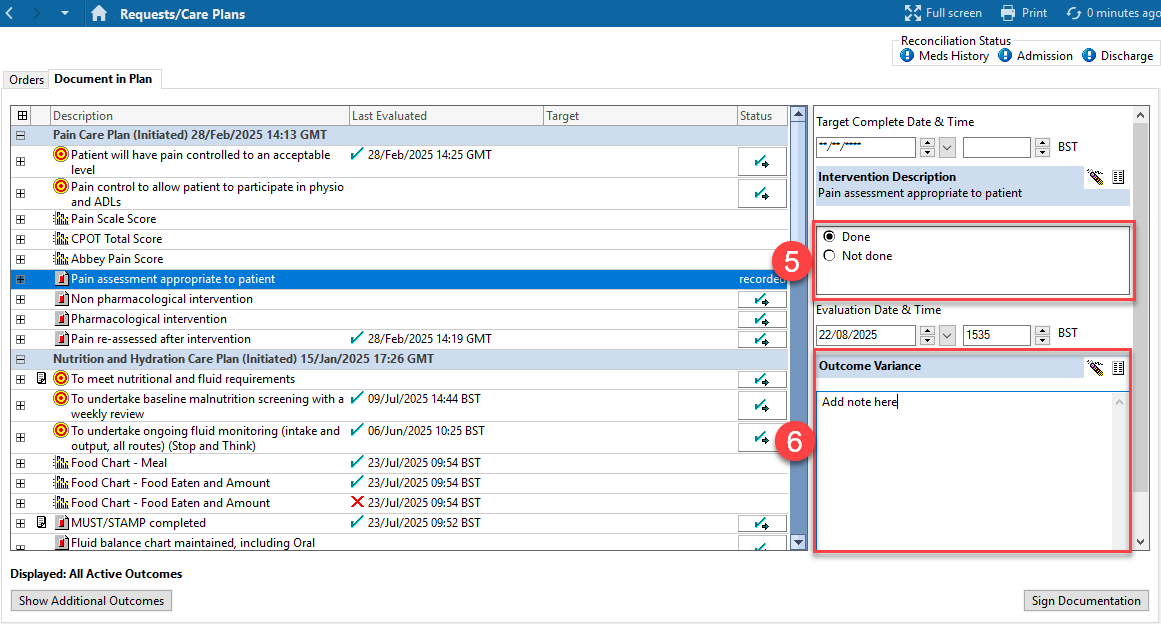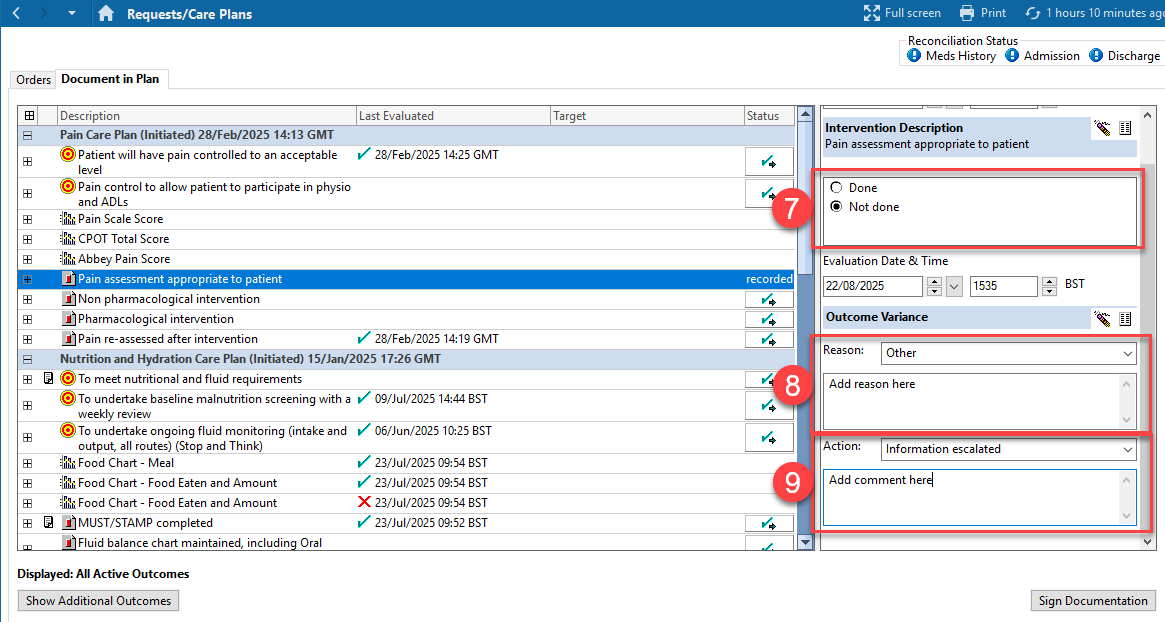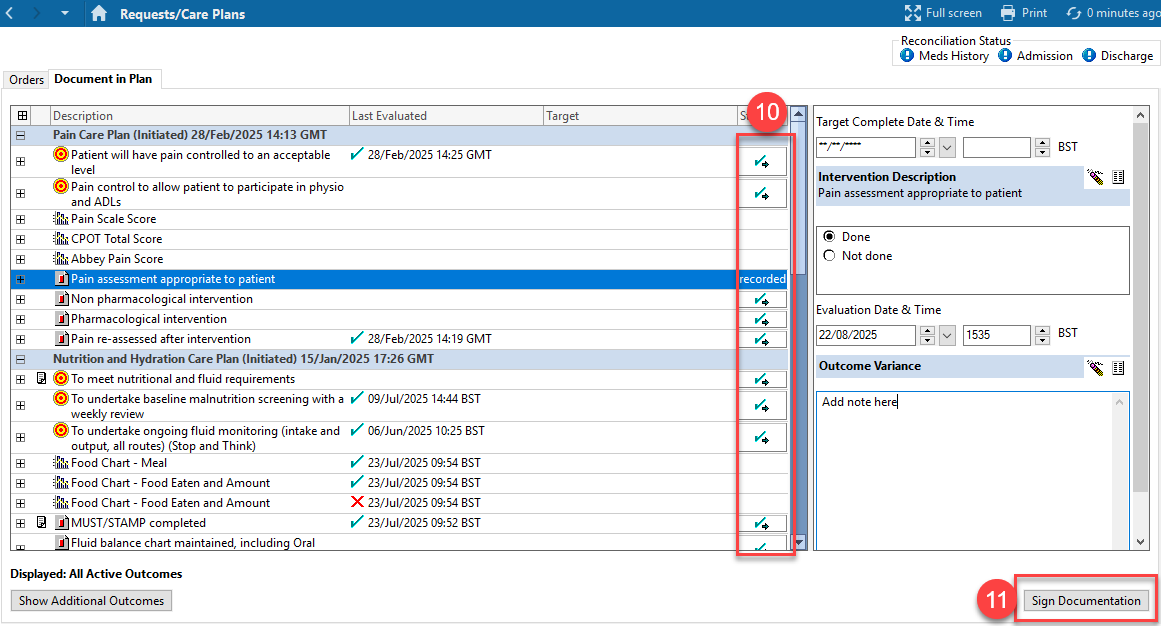Document in Plan
This guide shows how to document within Care Plans in PowerChart.
Instructions
- Select Requests / Care Plans in the dark blue menu on the left:
- Click the Document in Plan tab
- Locate the interventions you wish to document against
- Click the icon at the end of the line
Do not enter a date into the Target Complete Date & Time field. This field should always be left blank.
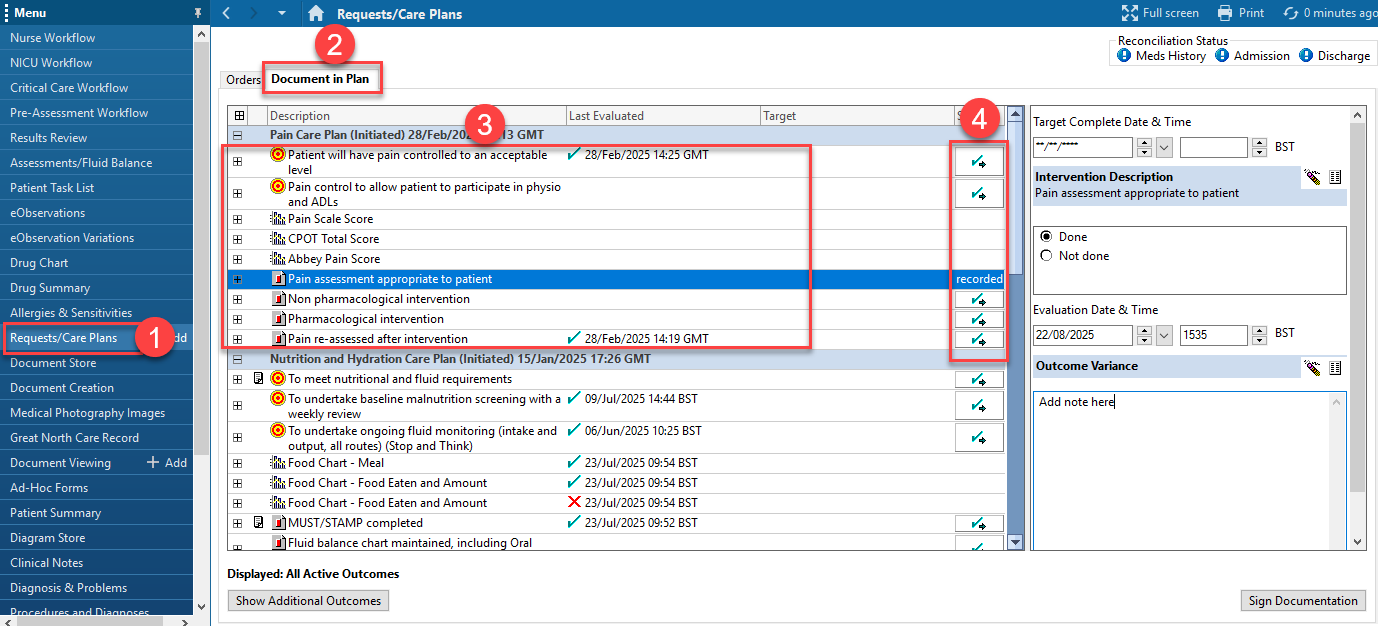
Record an item as done or met
- Select done or met select the relevant option
- Make notes in the Outcome Note section if required
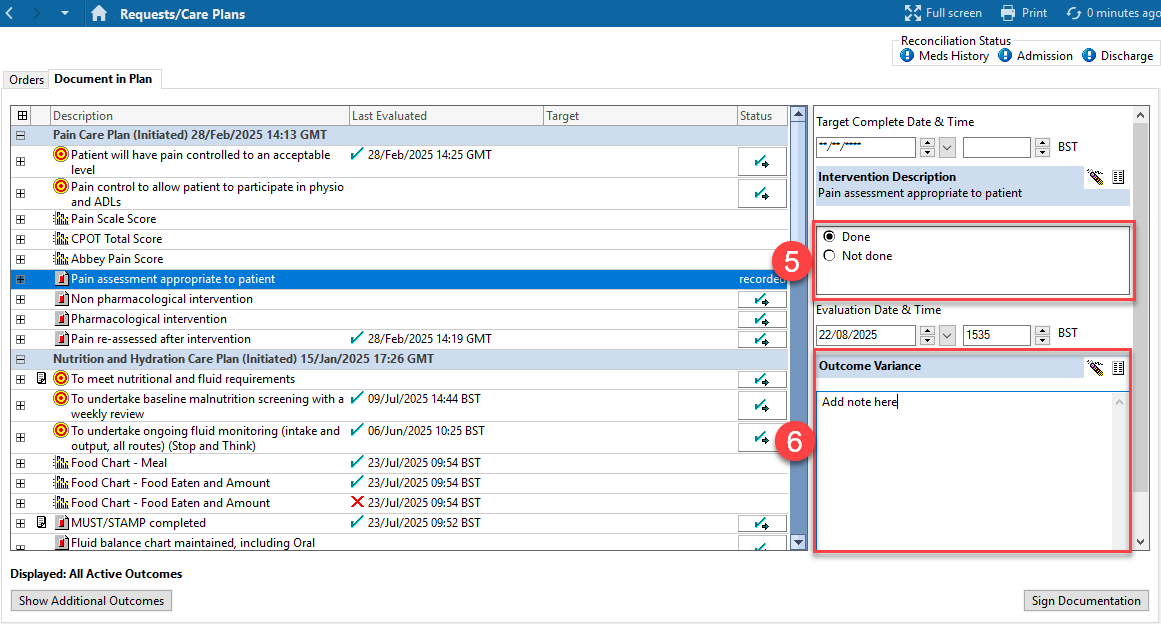
Record an item as not done or not met
- Select not done or not met
- Select an option in the Reason field and add any notes if required
- Select an option in the Action field and add any notes if required
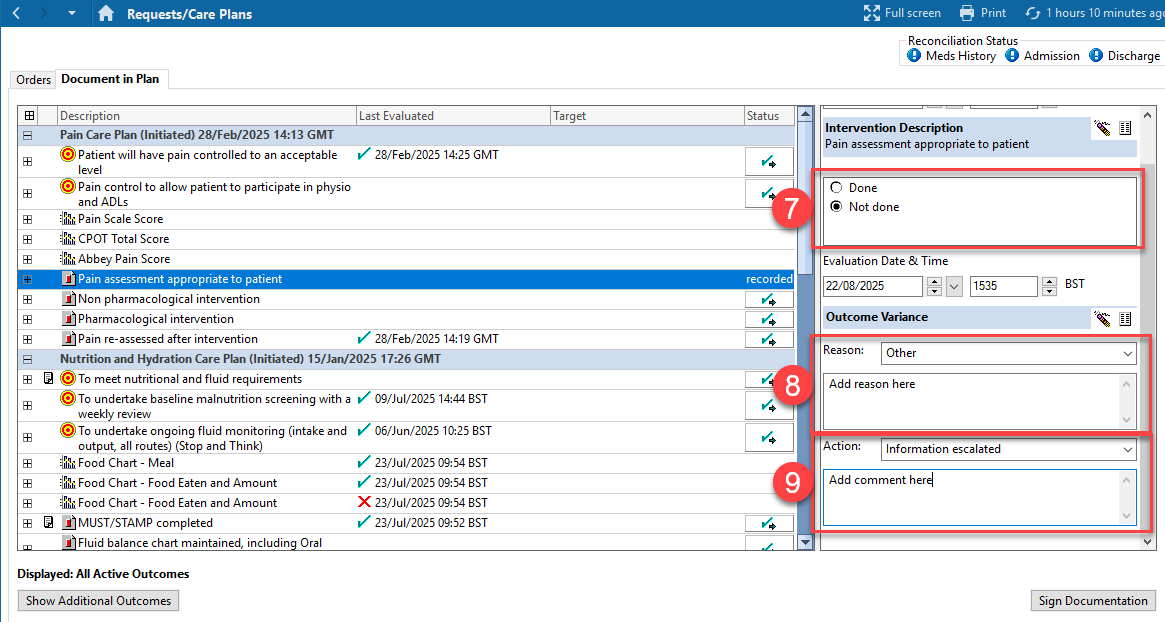
- Repeat as required, completing the documentation for all relevant interventions
- Click Sign Documentation.