The patient record’s navigation menu and demographics/banner bar has been updated, along with a functionality change for Treatment Escalation Plan.
Detailed below are the changes that have been applied to doctor-related accounts:
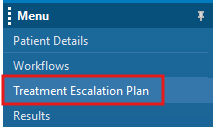
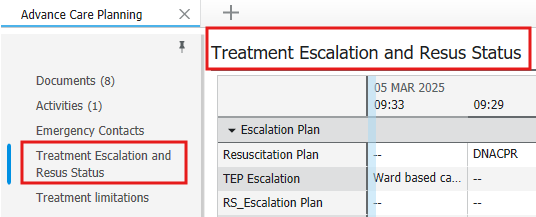
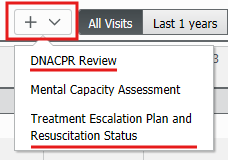
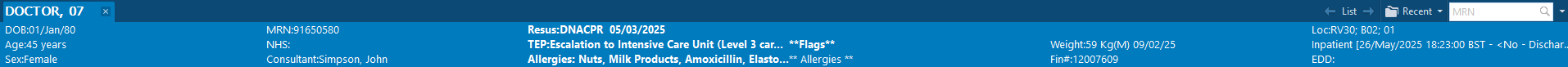
The demographics/banner bar has been redesigned, removing the duplication of the patient’s name and highlighting key, important information, such as:
Resus: (Resuscitation status)
TEP: (Treatment Escalation Plan)
Allergies:
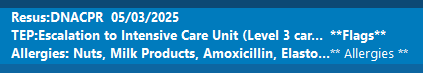
Accentuated in bold, these elements are now situated within the middle of the demographics/banner bar. A slimmer font style has been applied to the rest of the text to emphasise the importance of these elements.
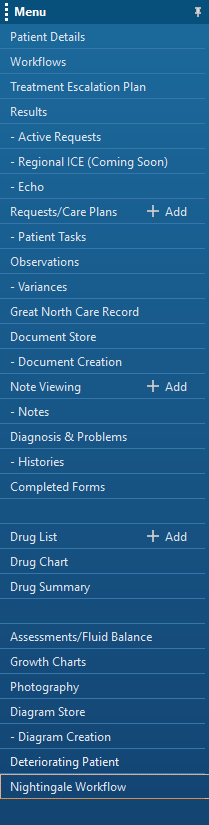
The navigation menu has been redesigned, keeping core functionality the same although moving menu pages around and bringing in changes such as:
Renamed menu pages: Some menu pages have been renamed to improve the clarity of their purpose. For example, Document Viewing has been renamed to Note Viewing
Grouping menu items together by category: For example, all of the drug related menu pages (Drug List, Drug Chart and Drug Summary) are all now grouped together.
Spaced out menu items: To improve readability and structure, separating menu pages
Pages that have been renamed and their new names:
Clinician Workflow > Workflows
Results Review > Results
Patient Task List > Patient Tasks
eObservations > Observations
eObservation Variations > Variances
Document Viewing > Note Viewing
Medication List > Drug List