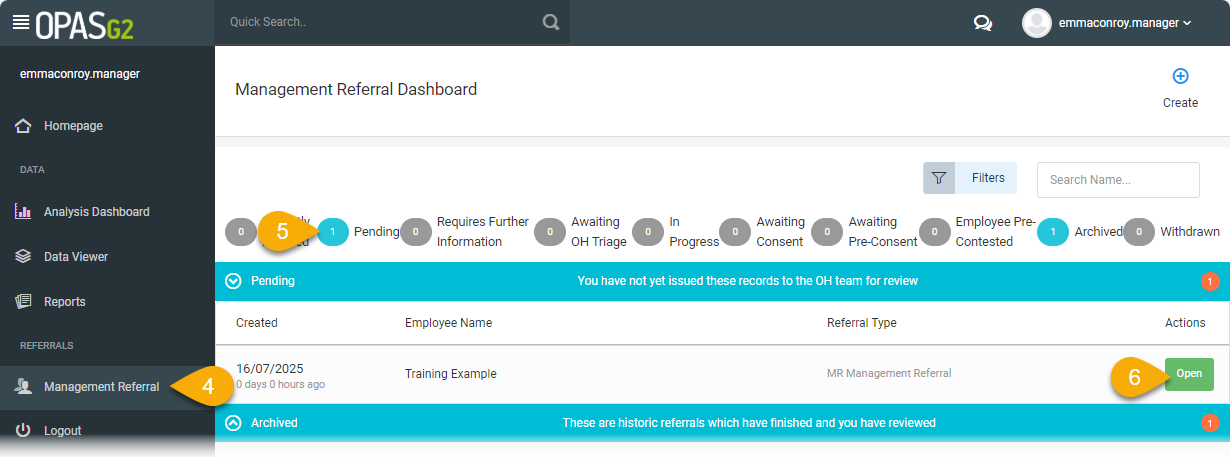This guide shows how to save an incomplete referral and where to go to find it once it has been saved.
When completing a referral you can click the Save Referral button at any time.
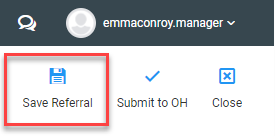
Once saved there are two locations you will be able to access this referral to continue it.
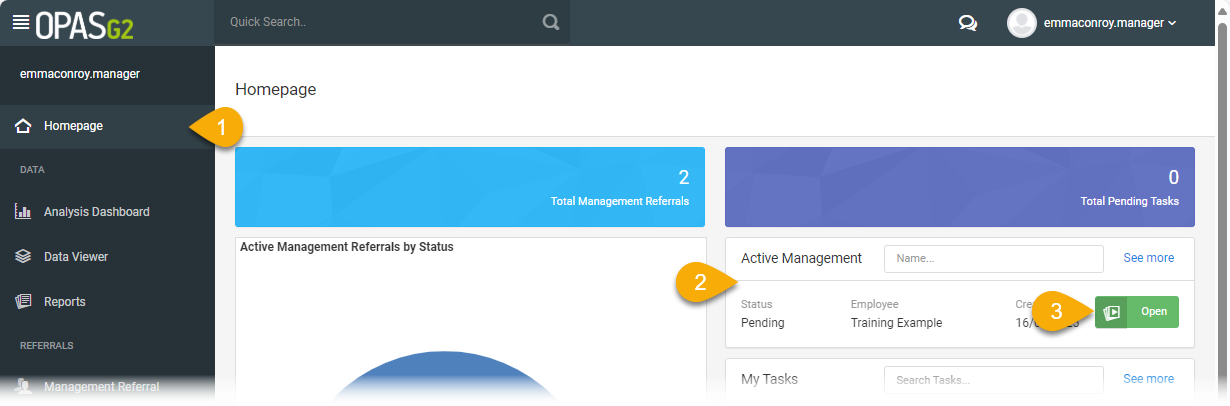
OR