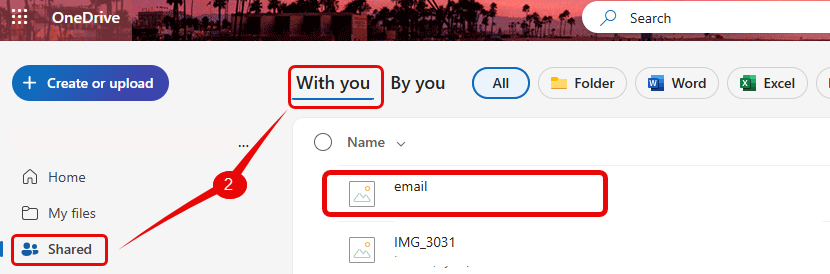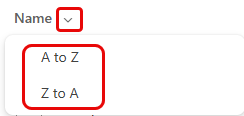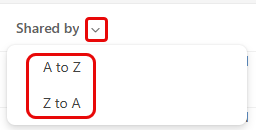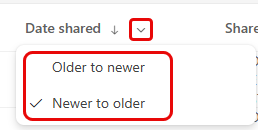Accessing files shared with you
- With the OneDrive homepage open
- Click on Shared then With you
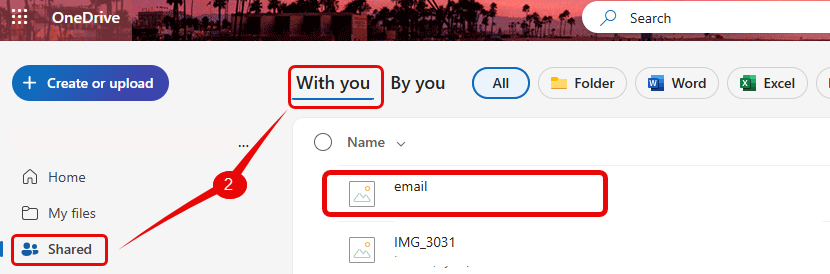
Filtering options
By name
- Click on the down arrow to the right-hand side of Name
- Select A-Z or Z-A
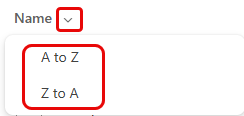
Shared by
- Click on the drop down arrow to the right-hand side of Shared by
- Select A-Z or Z-A
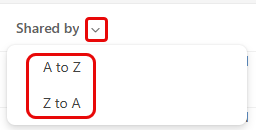
Data shared
- Click on the drop down arrow to the right-hand side of Data shared
- Select Older to newer or Newer to Older
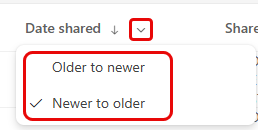
Top tip
You can view files/ folders shared with you in your OneDrive folder in File Explorer by adding a shortcut:
- In OneDrive click Shared
- Clicked Shared with you
- Select file/ folder and click on the show more items icon
 then, click Add shortcut to my files
then, click Add shortcut to my files