This guide is to instruct how to stop letters which have been generated by the “mediSIGHT to DocStore and Synertec” Bespoke NUTH Interface. Some of the principles are likely to be useful with other systems, but this cannot be assumed.
Letters are generated in mediSIGHT. When the user signs a letter in mediSIGHT it is exported as an e-Copy PDF to a specific storage location.
The storage location is monitored and new documents are identified by the interface. All documents are audited and version controlled.
All documents are uploaded automatically to DocStore. This will happen within 5 minutes of the export from mediSIGHT, and occurs 24 hours per day, 365 days per year.
If the document is identified as a letter, the interface will verify the patient details. If the details are found to be accurate then the letter is moved to a printing holding folder until midnight. This version will continue to be version controlled.
At midnight no further edits can be made to documents in mediSIGHT. The exported version held in the printing folder is then moved to the live Synertec Printing folder.
Around 4am (on a working day only) Synertec reads the contents of the folder and starts to print the letters. These letters are held on the Synertec printing site until approximately 5pm the same day, before being depatched into the post. Requests to cancel letters must be received before the mail bag is collected

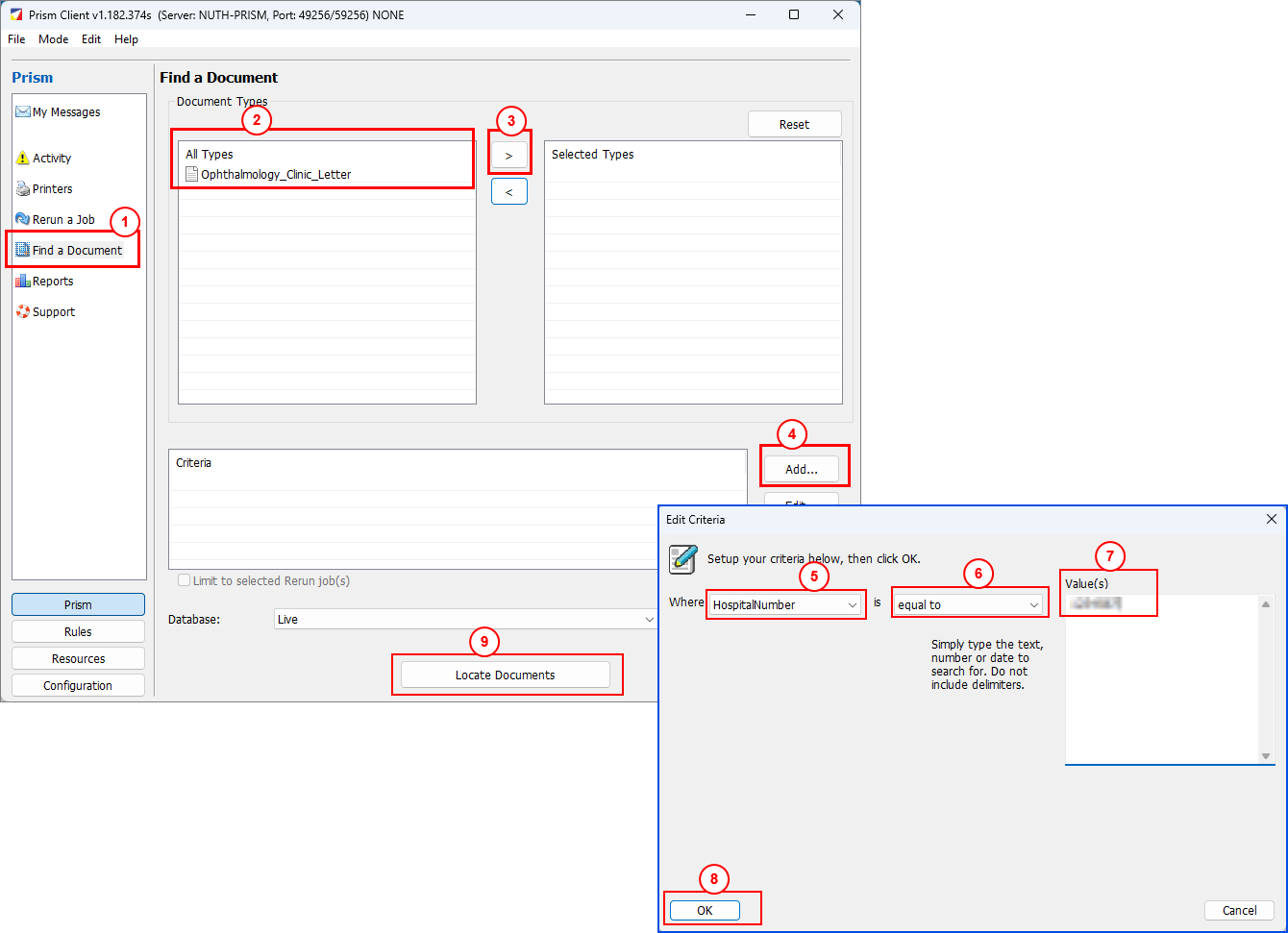
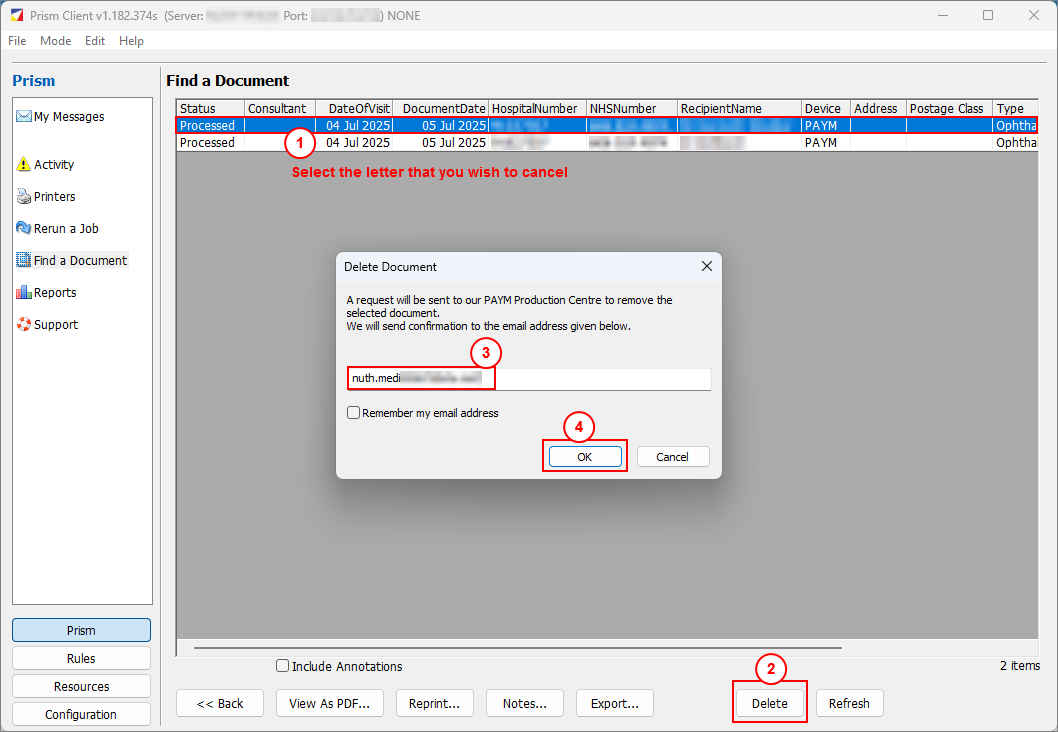
When Synertec receive the request to stop a letter, they will manually remove the letter from the production line, scan the unique QR code which will register that the letter has been stopped, and then destroy the letter.
You will receive an e-mail with a PDF attachment confirming the deletion status at 7:15 am the morning after you have requested the deletion. If you requested the deletion after 5pm on a Friday, and before 7:15 on a Monday, the document will identify the letters are awaiting deletion, and the instruction has been received.
The letters will be stopped at 5pm the first working day after your instruction. You will then receive a confirmation email the following morning stating the letters were deleted. The DocumentID can be used in Prism to confirm the letter which was stopped.
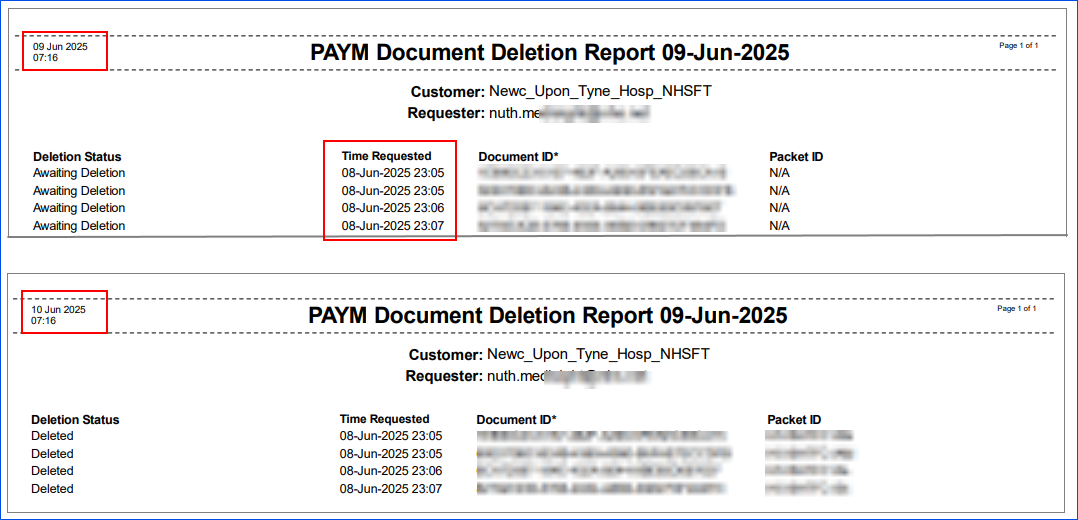
Until you receive the confirmation document from Synertec you must not assume that the action has been completed.