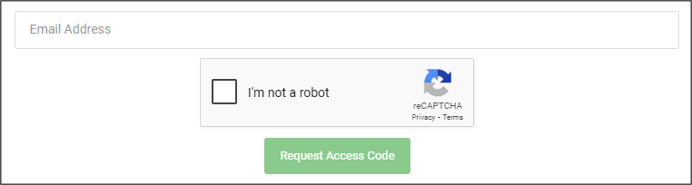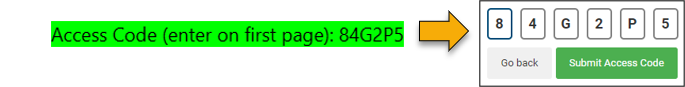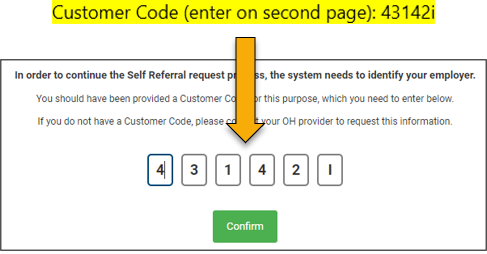How to access the self-referral portal
This guide shows how to access the occupational health OPAS-G2 portal for self-referrals. Self-referrals can be placed for occupational health services including counselling, physiotherapy and general referrals.
To access the self-referral portal please visit the Occupational Health page on the intranet and select Self-referral information in the menu.
https://intranet.newcastle-hospitals.nhs.uk/services/occupational-health/
- Select the link for Self-Referral on the Occupational Health intranet page.
- The OPAS portal will open. Enter you email address at the bottom of the screen.
- Tick the ‘I’m not a robot’ box and complete the verification task (if one displays).
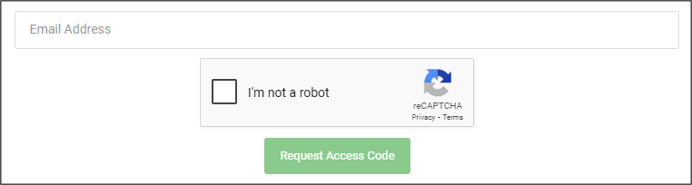
- Click Request Access Code. An email will be sent to you containing two codes that you will use to access the portal.
- Go to your email inbox and open the email from OPAS-G2.
- Make a note of the Access Code (or copy and paste). The Access Code is highlighted green and is labelled ‘enter on first page’.
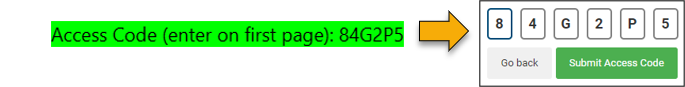
- Go back to the OPAS screen and enter the code into the box at the bottom of the screen.
- Click Submit Access Code.
- Go back to your email from OPAS-G2.
- Make a note of the Customer Code (or copy and paste). The Customer Code is highlighted yellow and is labelled ‘enter on second page’.
- Go back to the OPAS screen and enter the code into the box.
- Click Confirm.
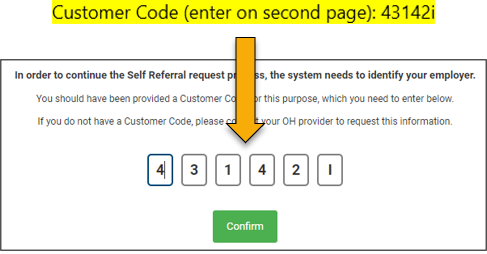
Updated: 4 July 2025