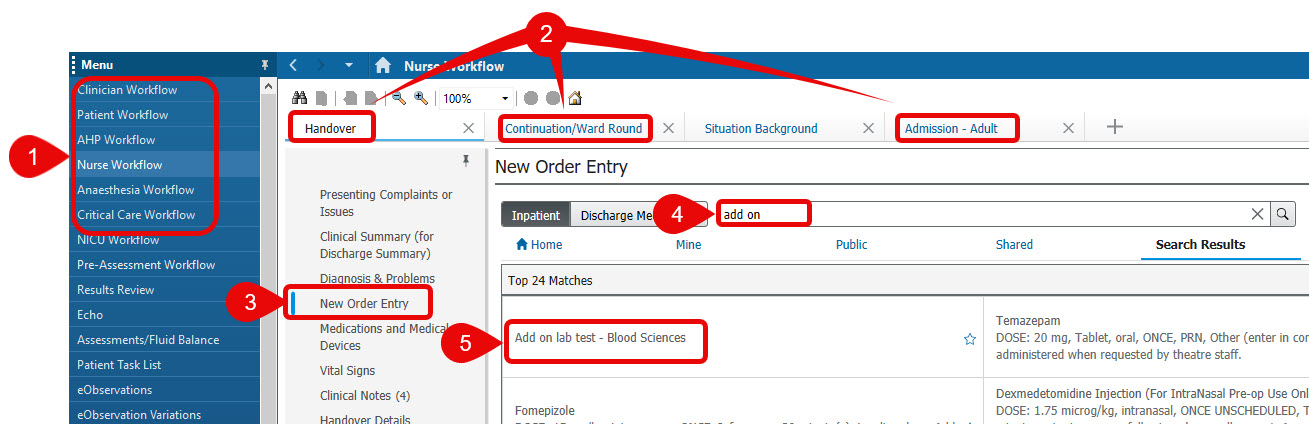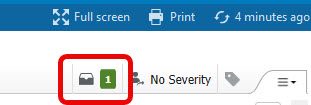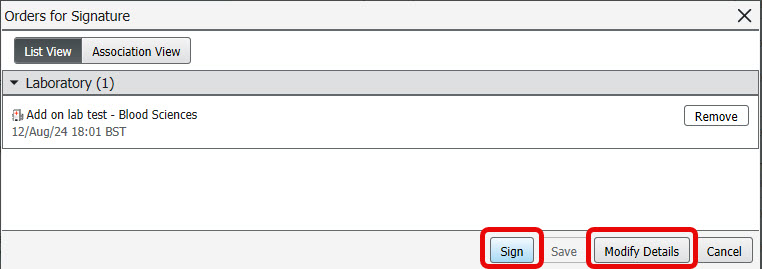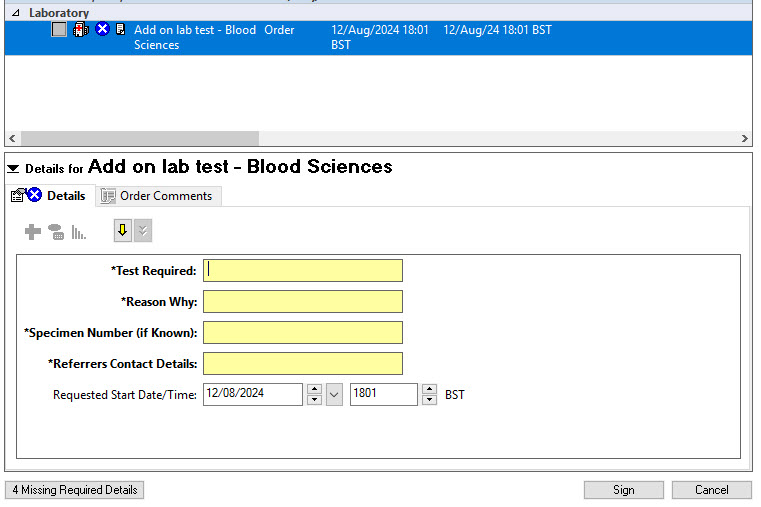Ordering Bloods Add On Tests
Scenario
You need to add more lab tests on to a blood sample that has already been sent to the lab.
Instructions
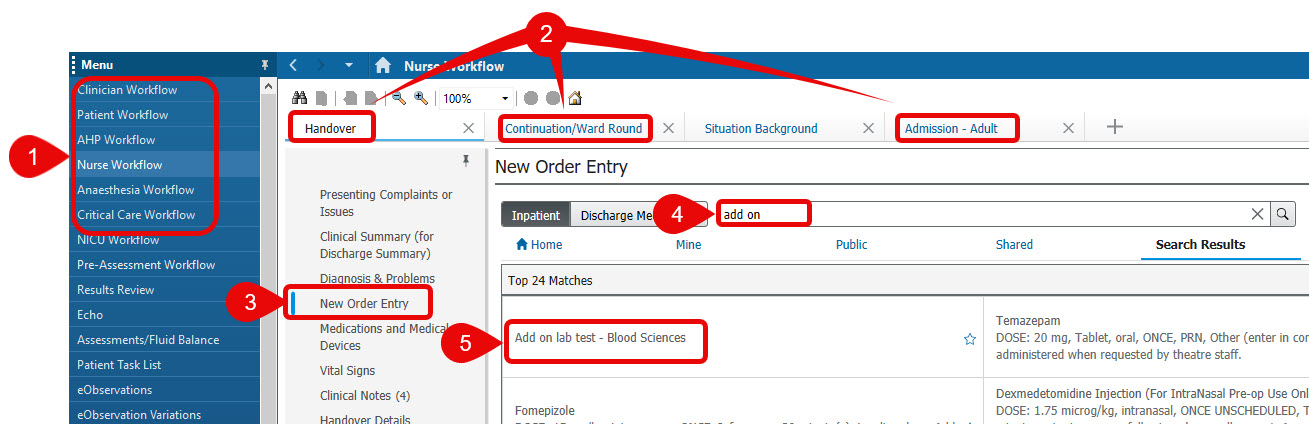
- Select your Workflow from the dark blue menu on the left side.
- Find a tab that contains the component New Order Entry in the light grey menu to the left side.
- Click on New Order Entry.
- Search for add on and press enter.
- Click on Add on lab test – Blood Sciences.
Nurses will see a pop-up window called “Ordering Clinician”. Fill in as appropriate ensuring the appropriate clinician is specified in the “Clinician name” field. This field auto populates with the lead clinician’s name for this patient but may not be the same as clinician requesting the test.
- A decision support window opens. Please read and action as appropriate. When finished, click on OK in the bottom right corner of the screen.

- Click on the Order Basket in the top right corner of the page.
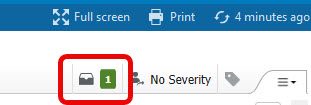
- Click on Sign or Modify.
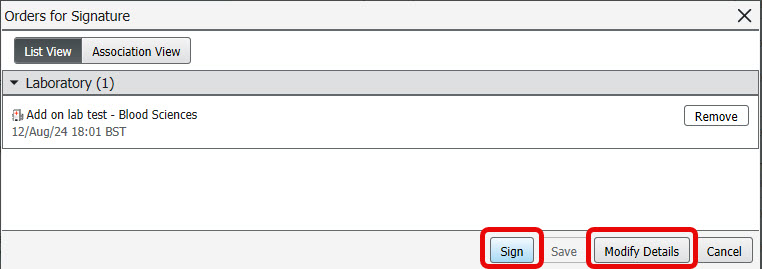
- Fill in order details as appropriate. All yellow fields are mandatory. In the “Specimen number (if known)” field, please enter the Accession number if known, otherwise, enter unknown or most recent request and the lab will assign.
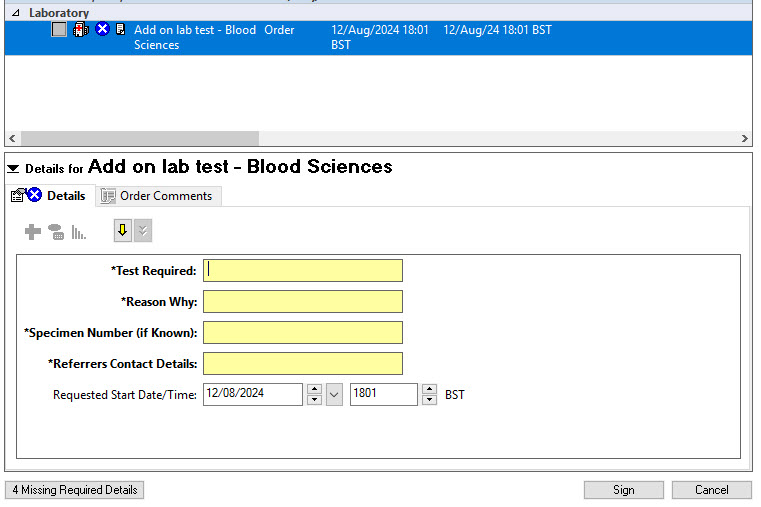
- Click Sign.