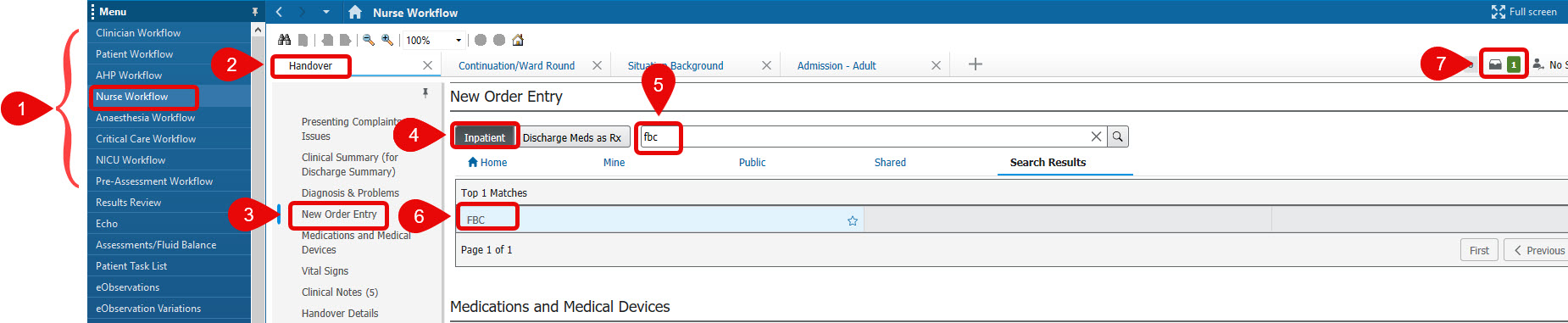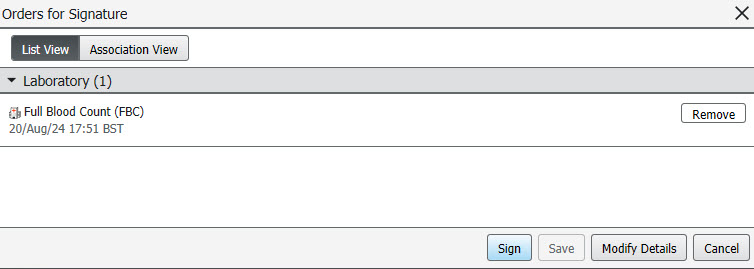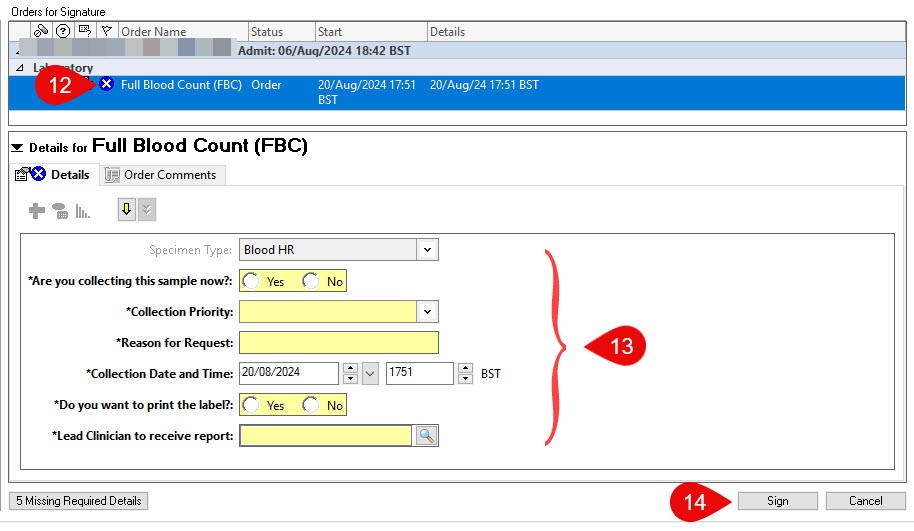Inpatient Ordering of Bloods – Phlebotomist Collection
Scenario
You need to place a blood order for an Inpatient to be collected by a Phlebotomist.
Instructions
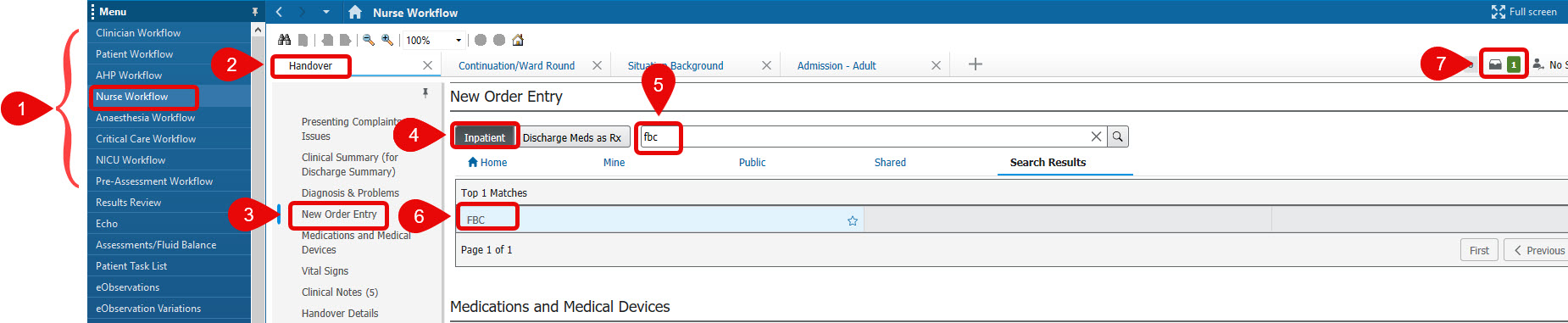
- Click on your Workflow.
- Click on any tab that contains the New Order Entry component.
- Click on the New Order Entry component in the light grey, left hand menu.
- Inpatient is the default filter because the patient record was opened on an Inpatient encounter.
- Type the name or abbreviated name of the blood order you wish to find, e.g. Full Blood Count or FBC in search bar.
- Click the relevant order in the search results.
- You will find the order has been added to the order basket.
- Repeat steps 5 and 6 for any additional orders.
- Click the order basket.

- A summary of your order(s) will be shown.
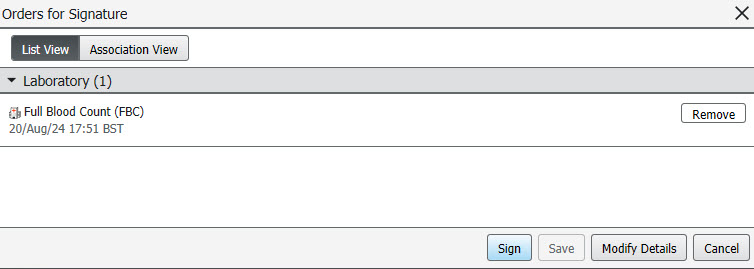
- Click Sign.
- If the order requires additional information, a new screen will be displayed with a white cross in a blue circle against any orders with missing information.
Select all orders that require additional information by holding the ctrl key and click on each one. Each order will highlight in blue when selected. Multiselection will allow you to simultaneously complete fields that are shared between the orders.
All mandatory fields, highlighted in yellow, must be filled in or you will not be able to place the order.
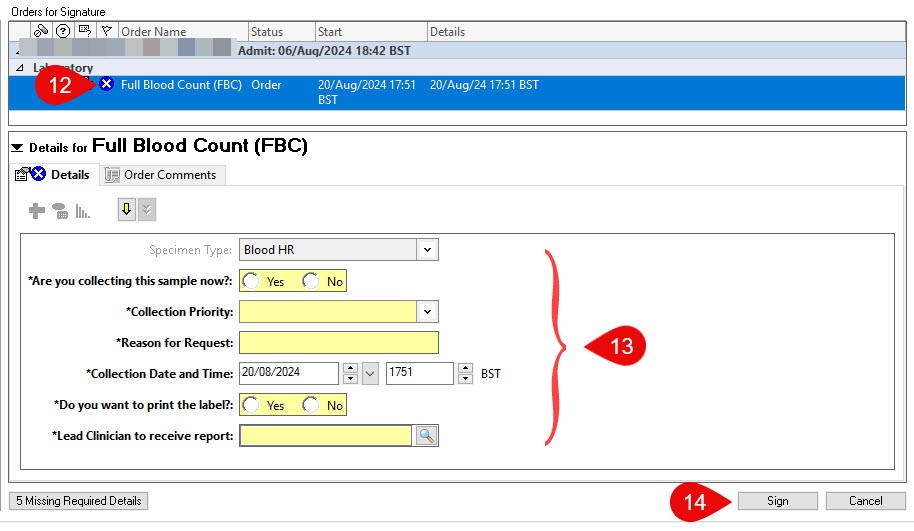
- Complete the following details, mandatory fields are highlighted in yellow, in the bottom of the screen:
- Are you collecting the sample now? – select NO
- Collection Priority – Routine
- Reason for request – as appropriate
- Collection Date and Time – as appropriate
- Do you want to print a label? – select NO
- Lead Clinician to receive report? – as appropriate
The lead clinician is is a staff lookup field. Please enter as Surname, Forename. You may need to click on the magnifying glass icon to further refine your search for the correct clinician.
No task is created in care activities (CareCompass and Patient Task List) when selecting YES in response to “Are you collecting this sample now?”.
- Click Sign.