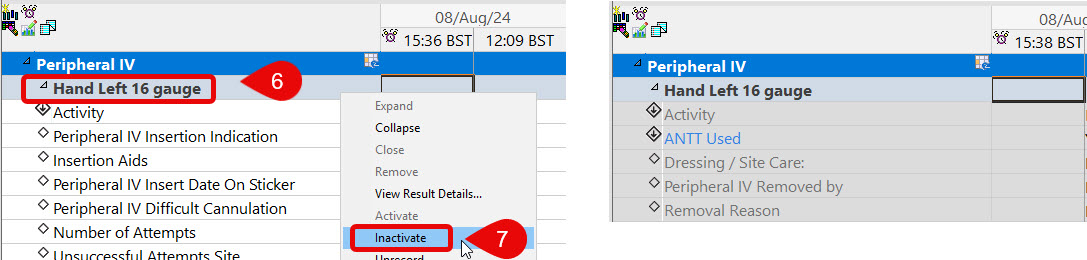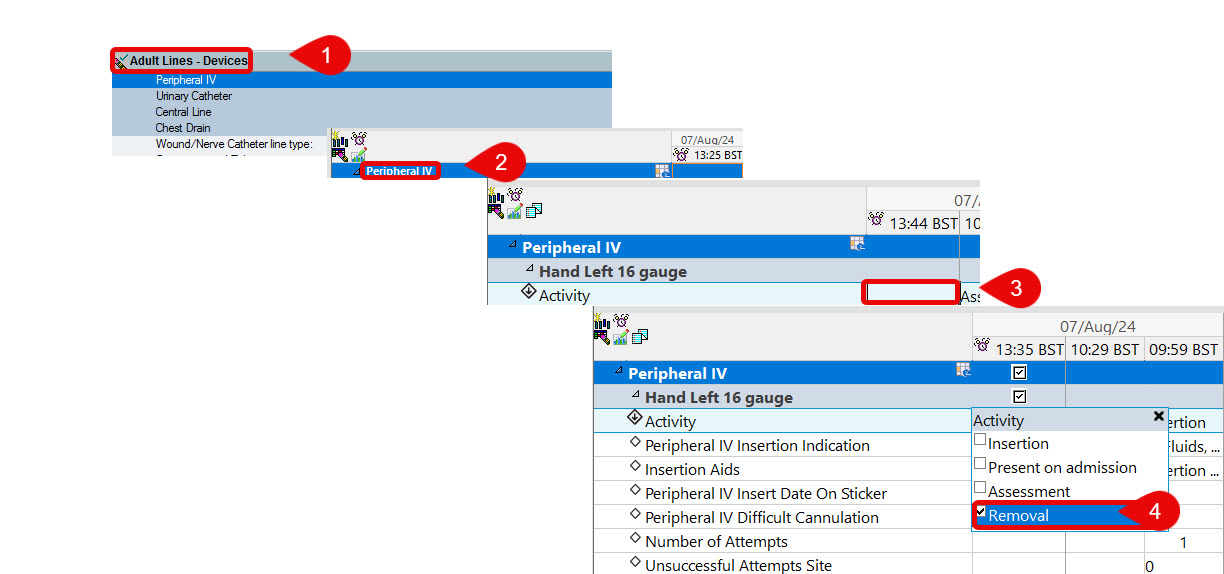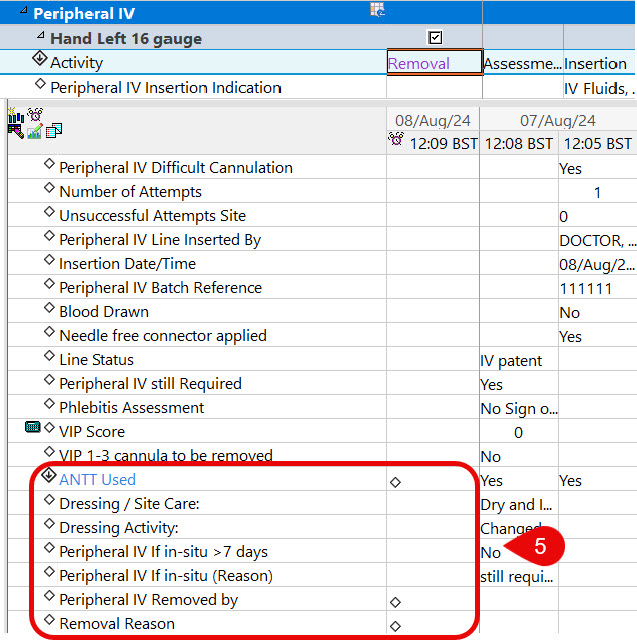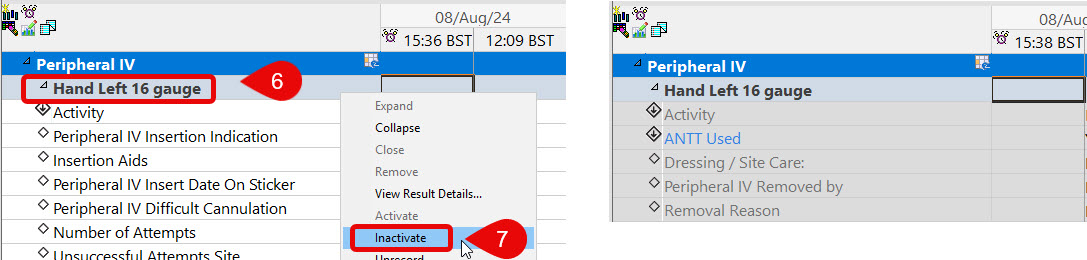Removing and Inactivating an IV
Scenario
How to record that an IV has been removed and inactivated in PowerChart.
Lines MUST be Inactivated after documenting removal
Instructions
- Select Adult Lines – Devices via Assessment/Fluid Balance
- Select Peripheral IV
- Double click the Activity for this line to be removed
- Activity will be Removal
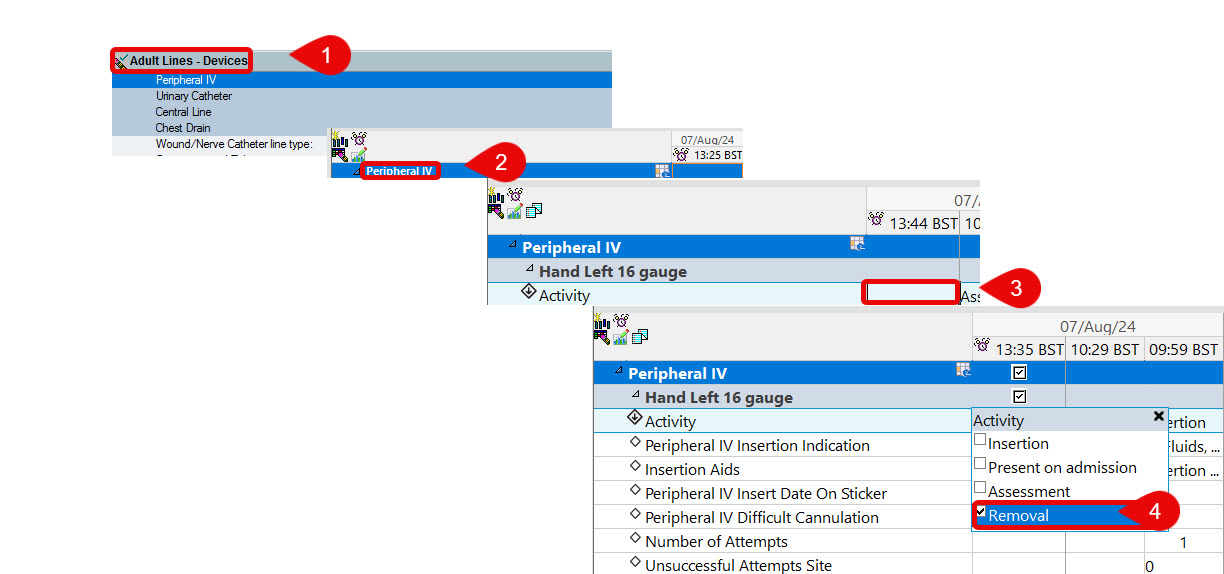
- Document the details of the Removal and sign the document
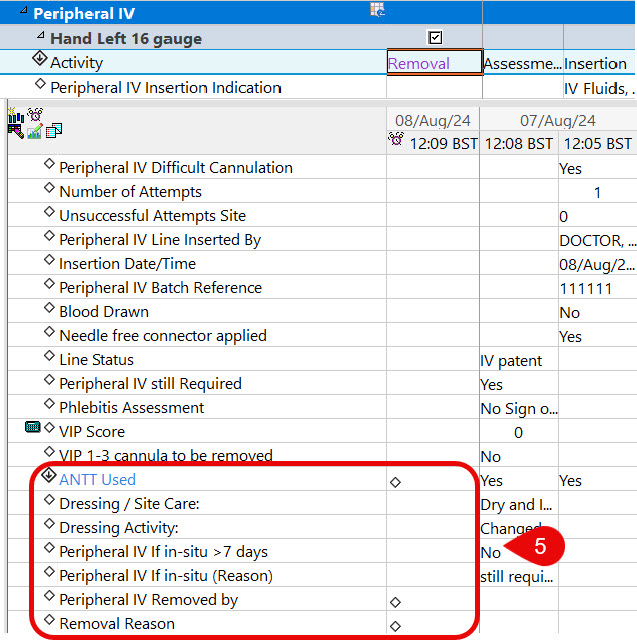
- Once the document has been signed, right click the name of the line
- Select Inactivate, this will inactivate and remove the line from the Assessments/Fluid Balance view together with all of the Workflow screens